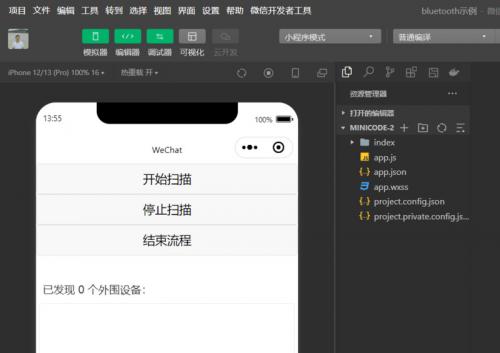
UFR106BTWXXCX微信小程序开发链接蓝牙红外体温计额温枪连接微信小程序源代码测试演示图片和视频&
微信小程序源代码&蓝牙额温枪/血压计通讯协议&视频演示下载:
http://www.urion.cn/web/upic/dv/ufr106btcn.wxxcx.all.rar

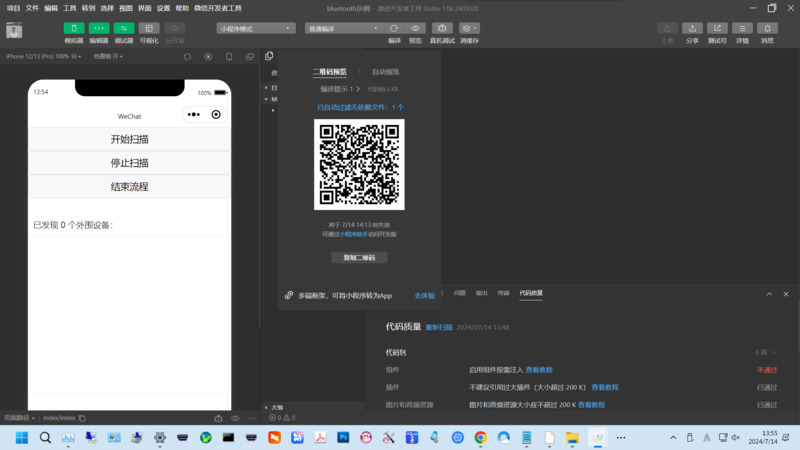
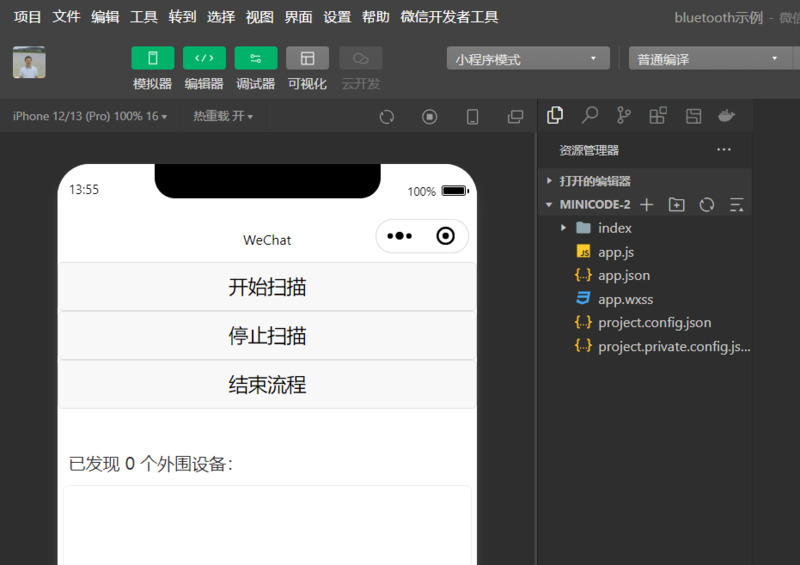
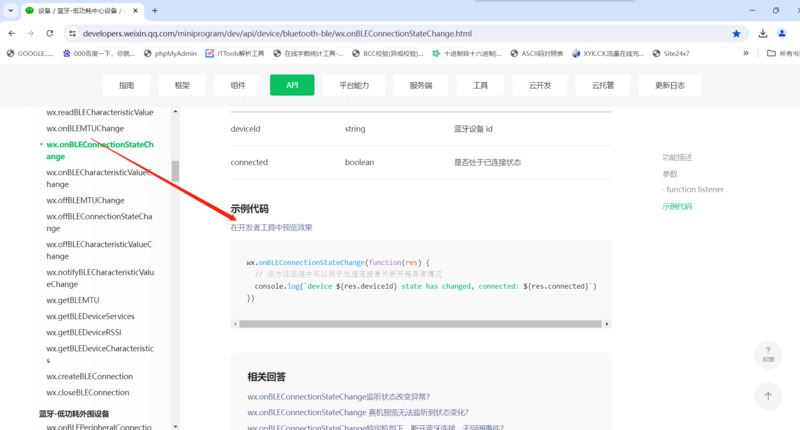
https://developers.weixin.qq.com/miniprogram/dev/api/device/bluetooth-ble/wx.onBLEConnectionStateChange.html
示例代码
在开发者工具中预览效果
https://developers.weixin.qq.com/s/pQU51zmz7a3K
wx.onBLEConnectionStateChange(function(res) {
// 该方法回调中可以用于处理连接意外断开等异常情况
console.log(`device ${res.deviceId} state has changed, connected: ${res.connected}`)
})
微信开发者工具的安装
https://developers.weixin.qq.com/miniprogram/dev/devtools/stable.html
微信开发者工具的安装和使用以及小程序的创建和资源目录介绍(最全!!)
https://blog.csdn.net/qq_44741577/article/details/136552898?ops_request_misc=&request_id=&biz_id=102&utm_term=%E5%BE%AE%E4%BF%A1%E5%BC%80%E5%8F%91%E8%80%85%E5%B7%A5%E5%85%B7%E5%AE%89%E8%A3%85&utm_medium=distribute.pc_search_result.none-task-blog-2~all~sobaiduweb~default-0-136552898.nonecase&spm=1018.2226.3001.4187
https://blog.csdn.net/qq_51870334/article/details/131018338?ops_request_misc=%257B%2522request%255Fid%2522%253A%2522172060504016800182181243%2522%252C%2522scm%2522%253A%252220140713.130102334..%2522%257D&request_id=172060504016800182181243&biz_id=0&utm_medium=distribute.pc_search_result.none-task-blog-2~all~baidu_landing_v2~default-5-131018338-null-null.142^v100^pc_search_result_base4&utm_term=%E5%BE%AE%E4%BF%A1%E5%BC%80%E5%8F%91%E8%80%85%E5%B7%A5%E5%85%B7%E5%AE%89%E8%A3%85&spm=1018.2226.3001.4187
https://blog.csdn.net/MANONGDKY/article/details/136267537?ops_request_misc=&request_id=&biz_id=102&utm_term=%E5%BE%AE%E4%BF%A1%E5%BC%80%E5%8F%91%E8%80%85%E5%B7%A5%E5%85%B7%E5%AE%89%E8%A3%85&utm_medium=distribute.pc_search_result.none-task-blog-2~all~sobaiduweb~default-3-136267537.nonecase&spm=1018.2226.3001.4187
https://mp.weixin.qq.com/
https://developers.weixin.qq.com/miniprogram/dev/devtools/sandbox.html
https://developers.weixin.qq.com/miniprogram/dev/devtools/sandbox.html
【2024最新】微信开发者工具安装配置教程
https://blog.csdn.net/weixin_44226181/article/details/137958823?ops_request_misc=%257B%2522request%255Fid%2522%253A%2522172060504016800182181243%2522%252C%2522scm%2522%253A%252220140713.130102334..%2522%257D&request_id=172060504016800182181243&biz_id=0&utm_medium=distribute.pc_search_result.none-task-blog-2~all~top_click~default-2-137958823-null-null.142^v100^pc_search_result_base4&utm_term=%E5%BE%AE%E4%BF%A1%E5%BC%80%E5%8F%91%E8%80%85%E5%B7%A5%E5%85%B7%E5%AE%89%E8%A3%85&spm=1018.2226.3001.4187
【微信小程序】基础篇 -- 注册小程序账号&安装开发者工具(一)https://blog.csdn.net/csh1807266489/article/details/129141395?ops_request_misc=&request_id=&biz_id=102&utm_term=%E5%BE%AE%E4%BF%A1%E5%BC%80%E5%8F%91%E8%80%85%E5%B7%A5%E5%85%B7%E5%AE%89%E8%A3%85&utm_medium=distribute.pc_search_result.none-task-blog-2~all~sobaiduweb~default-1-129141395.nonecase&spm=1018.2226.3001.4187
微信小程序使用蓝牙连接硬件保姆级教程
https://blog.csdn.net/apple_70049717/article/details/135457451?ops_request_misc=&request_id=&biz_id=102&utm_term=%E5%BE%AE%E4%BF%A1%E5%B0%8F%E7%A8%8B%E5%BA%8F%20%E4%BB%A3%E7%A0%81%20%E8%93%9D%E7%89%99%20%E8%BF%9E%E6%8E%A5&utm_medium=distribute.pc_search_result.none-task-blog-2~all~sobaiduweb~default-0-135457451.142^v100^pc_search_result_base4&spm=1018.2226.3001.4187
https://developers.weixin.qq.com/miniprogram/dev/api/device/bluetooth/wx.startBluetoothDevicesDiscovery.html
源代码参考:
module.exports.max = function(n1, n2) {
return Math.max(n1, n2)
}
module.exports.len = function(arr) {
arr = arr || []
return arr.length
}
data-name="{{item.name || item.localName}}"
bindtap="createBLEConnection"
class="device_item"
hover-class="device_item_hover">
const app = getApp()
function inArray(arr, key, val) {
for (let i = 0; i < arr.length; i++) {
if (arr[i][key] === val) {
return i;
}
}
return -1;
}
// ArrayBuffer转16进度字符串示例
function ab2hex(buffer) {
var hexArr = Array.prototype.map.call(
new Uint8Array(buffer),
function (bit) {
return ('00' + bit.toString(16)).slice(-2)
}
)
return hexArr.join('');
}
Page({
data: {
devices: [],
connected: false,
chs: [],
},
openBluetoothAdapter() {
wx.openBluetoothAdapter({
success: (res) => {
console.log('openBluetoothAdapter success', res)
this.startBluetoothDevicesDiscovery()
},
fail: (res) => {
if (res.errCode === 10001) {
wx.onBluetoothAdapterStateChange(function (res) {
console.log('onBluetoothAdapterStateChange', res)
if (res.available) {
this.startBluetoothDevicesDiscovery()
}
})
}
}
})
},
getBluetoothAdapterState() {
wx.getBluetoothAdapterState({
success: (res) => {
console.log('getBluetoothAdapterState', res)
if (res.discovering) {
this.onBluetoothDeviceFound()
} else if (res.available) {
this.startBluetoothDevicesDiscovery()
}
}
})
},
startBluetoothDevicesDiscovery() {
if (this._discoveryStarted) {
return
}
this._discoveryStarted = true
wx.startBluetoothDevicesDiscovery({
allowDuplicatesKey: true,
success: (res) => {
console.log('startBluetoothDevicesDiscovery success', res)
this.onBluetoothDeviceFound()
},
})
},
stopBluetoothDevicesDiscovery() {
wx.stopBluetoothDevicesDiscovery()
},
onBluetoothDeviceFound() {
wx.onBluetoothDeviceFound((res) => {
res.devices.forEach(device => {
if (!device.name && !device.localName) {
return
}
const foundDevices = this.data.devices
const idx = inArray(foundDevices, 'deviceId', device.deviceId)
const data = {}
if (idx === -1) {
data[`devices[${foundDevices.length}]`] = device
} else {
data[`devices[${idx}]`] = device
}
this.setData(data)
})
})
},
createBLEConnection(e) {
const ds = e.currentTarget.dataset
const deviceId = ds.deviceId
const name = ds.name
wx.createBLEConnection({
deviceId,
success: (res) => {
this.setData({
connected: true,
name,
deviceId,
})
this.getBLEDeviceServices(deviceId)
}
})
this.stopBluetoothDevicesDiscovery()
},
closeBLEConnection() {
wx.closeBLEConnection({
deviceId: this.data.deviceId
})
this.setData({
connected: false,
chs: [],
canWrite: false,
})
},
getBLEDeviceServices(deviceId) {
wx.getBLEDeviceServices({
deviceId,
success: (res) => {
for (let i = 0; i < res.services.length; i++) {
if (res.services[i].isPrimary) {
this.getBLEDeviceCharacteristics(deviceId, res.services[i].uuid)
return
}
}
}
})
},
getBLEDeviceCharacteristics(deviceId, serviceId) {
wx.getBLEDeviceCharacteristics({
deviceId,
serviceId,
success: (res) => {
console.log('getBLEDeviceCharacteristics success', res.characteristics)
for (let i = 0; i < res.characteristics.length; i++) {
let item = res.characteristics[i]
if (item.properties.read) {
wx.readBLECharacteristicValue({
deviceId,
serviceId,
characteristicId: item.uuid,
})
}
if (item.properties.write) {
this.setData({
canWrite: true
})
this._deviceId = deviceId
this._serviceId = serviceId
this._characteristicId = item.uuid
this.writeBLECharacteristicValue()
}
if (item.properties.notify || item.properties.indicate) {
wx.notifyBLECharacteristicValueChange({
deviceId,
serviceId,
characteristicId: item.uuid,
state: true,
})
}
}
},
fail(res) {
console.error('getBLEDeviceCharacteristics', res)
}
})
// 操作之前先监听,保证第一时间获取数据
wx.onBLECharacteristicValueChange((characteristic) => {
const idx = inArray(this.data.chs, 'uuid', characteristic.characteristicId)
const data = {}
if (idx === -1) {
data[`chs[${this.data.chs.length}]`] = {
uuid: characteristic.characteristicId,
value: ab2hex(characteristic.value)
}
} else {
data[`chs[${idx}]`] = {
uuid: characteristic.characteristicId,
value: ab2hex(characteristic.value)
}
}
// data[`chs[${this.data.chs.length}]`] = {
// uuid: characteristic.characteristicId,
// value: ab2hex(characteristic.value)
// }
this.setData(data)
})
},
writeBLECharacteristicValue() {
// 向蓝牙设备发送一个0x00的16进制数据
let buffer = new ArrayBuffer(1)
let dataView = new DataView(buffer)
dataView.setUint8(0, Math.random() * 255 | 0)
wx.writeBLECharacteristicValue({
deviceId: this._deviceId,
serviceId: this._serviceId,
characteristicId: this._characteristicId,
value: buffer,
})
},
closeBluetoothAdapter() {
wx.closeBluetoothAdapter()
this._discoveryStarted = false
},
})
page {
color: #333;
}
.devices_summary {
margin-top: 30px;
padding: 10px;
font-size: 16px;
}
.device_list {
height: 300px;
margin: 50px 5px;
margin-top: 0;
border: 1px solid #EEE;
border-radius: 5px;
width: auto;
}
.device_item {
border-bottom: 1px solid #EEE;
padding: 10px;
color: #666;
}
.device_item_hover {
background-color: rgba(0, 0, 0, .1);
}
.connected_info {
position: fixed;
bottom: 0;
width: 100%;
background-color: #F0F0F0;
padding: 10px;
padding-bottom: 20px;
margin-bottom: env(safe-area-inset-bottom);
font-size: 14px;
min-height: 100px;
box-shadow: 0px 0px 3px 0px;
}
.connected_info .operation {
position: absolute;
display: inline-block;
right: 30px;
}
微信小程序源代码下载:
http://www.urion.cn/web/upic/dv/ufr106btcn.wxxcx.az.ys.code.rar

